How to Rename an Email Address in Plesk
Imprimer- 0
1. Log in to your Plesk account.
2. Click on Mail from the Sidebar Menu.
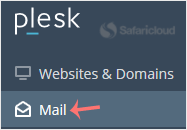
3. From the email list, click on the email account you want to rename.
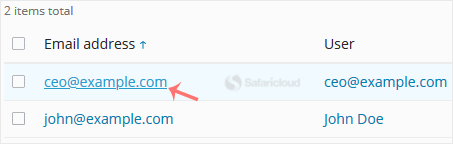
4. Enter the new email name in the email address field.
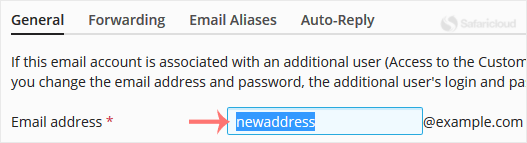
5. Scroll down and click OK.


